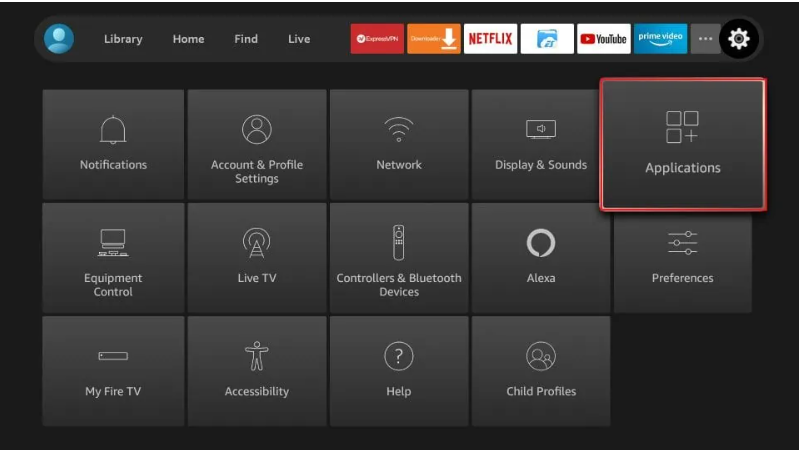After installing your app, you must check if the app has full permissions to Files and Media the Applications.
"File and Media" permissions under: (Firestick) Applications> Manage Installed Applications> PandastreamTV, Permissions> File and Media= "Allowed"